About find-song
Jan 11, 2021
Reddit users now have a new tool at their disposal for discovering new songs. A new Reddit bot, u/find-song, provides a service to match the audio in video posts to the specific track.
By utilizing the ACRCloud API's advanced audio fingerprinting technology, the bot is able to analyze audio clips posted by Reddit users and match them to songs in its database. The bot then posts a comment on the original post with a link to the matched song on a streaming platform like Spotify or Apple Music.
To use the bot, Reddit users simply have to post a comment containing "u/find-song" under any Reddit video post, and the bot will automatically scan the audio of the post and provide a link to the matched song. The bot is not limited to a specific subreddit, it can be used across the whole platform.
The bot's extensive music library and accurate identification capabilities provided by the ACRCloud API makes it a valuable tool for music discovery on Reddit. Users can now easily find new songs they love and enjoy.
How to Use find-song
To make it as easy as possible to use our service, it's now possible to directly PM the find-song bot with any link whose audio you'd like to identify. A full list of supported link types can be found here.
To find songs using Reddit comments instead read on, or skip to how to search at specific points in a video.
Using find-song with Comments
Mention u/find-song in the comments of a post to find the name and artist of the song playing in it.
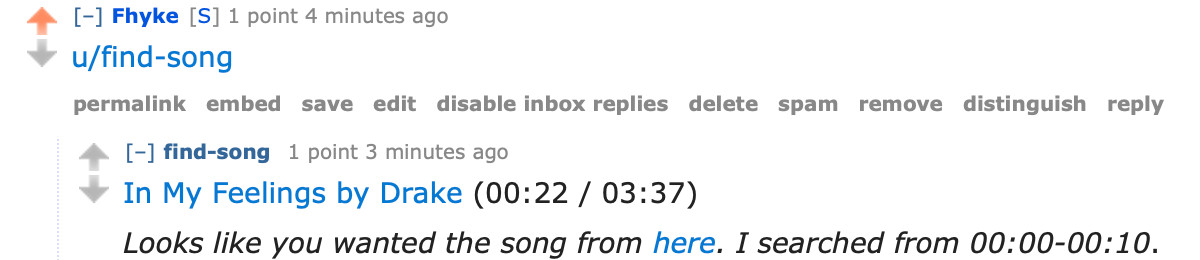
By default, find-song samples 10 seconds of the provided audio, and starts at the beginning of
it.
The audio fingerprinting software used by find-song has been trained on audio clips of 10-second intervals, so although it's possible to override this 10-second sample time, it's not recommended.
If you'd like the bot to start analyzing the audio somewhere other than the beginning, simply providing a single timestamp can tell it where to start the search.
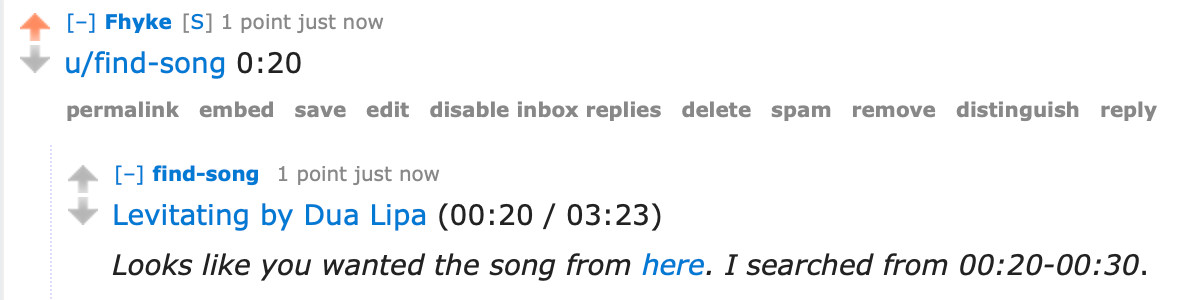
To override the default 10-second sample, you can provide two timestamps joined by a hyphen.
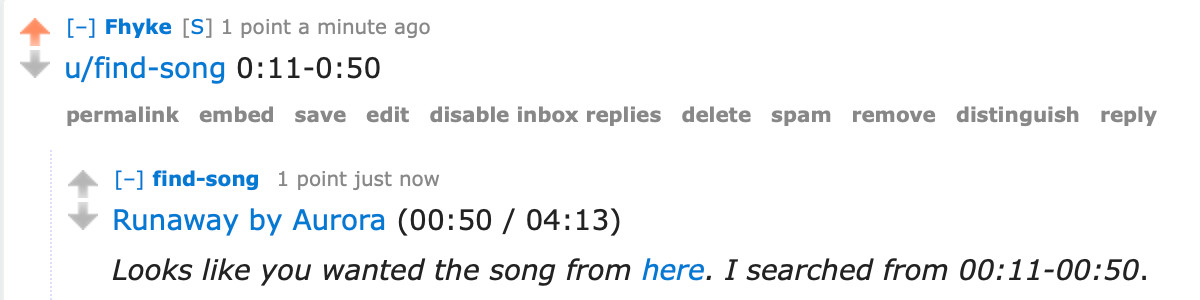
Custom Links
find-song can scrape audio from many places other than just Reddit video posts.
If you'd like the name of the song playing in, say, a YouTube video, find-song can help.
Identifying the audio of an external link is similar to the above steps. You'd start by commenting "u/find-song", however this time include the link with the audio you'd like to identify. Note that this comment can be left anywhere on Reddit, but it's recommended that you leave it someplace private.
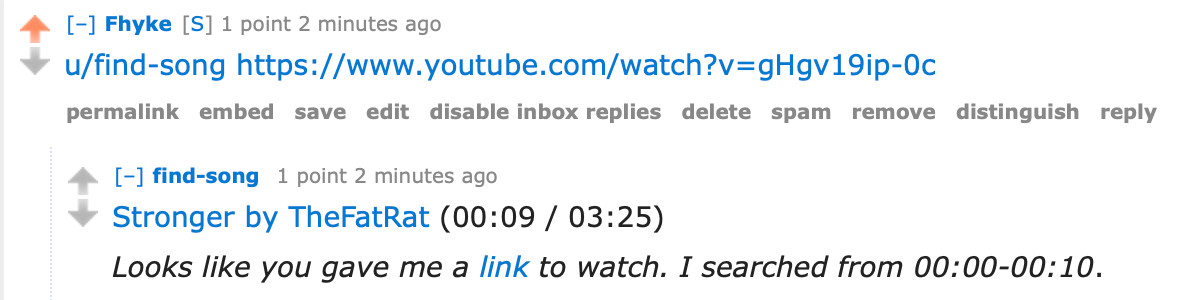
When directly providing links like this, giving timestamps of where to start analyzing the audio or to set the sample length will also work.
How to Search at a Specific Point
By default, find-song will sample audio from 0:00 to 0:10 seconds of the audio it's searching.
If a song starts playing somewhere after the 10-second mark in the audio, you can give a timestamp of where the bot should start analyzing in your original comment.
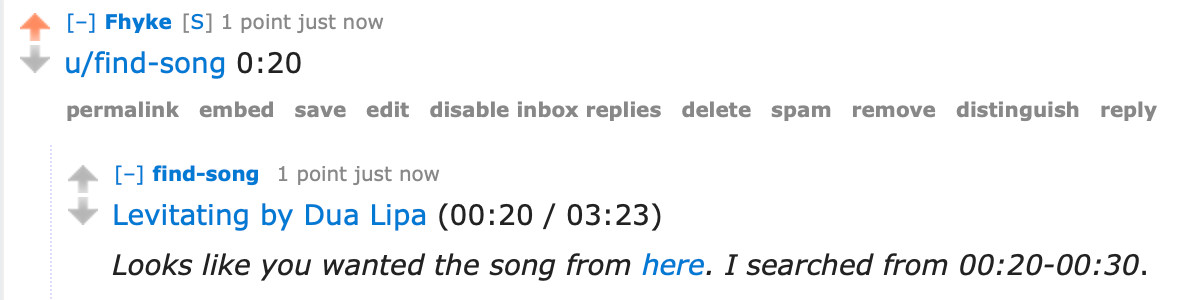
Replying with Timestamps
If you want to redo a search, reply to one of the bot's comments with only a timestamp. Replies containing anything more than just a timestamp will be ignored
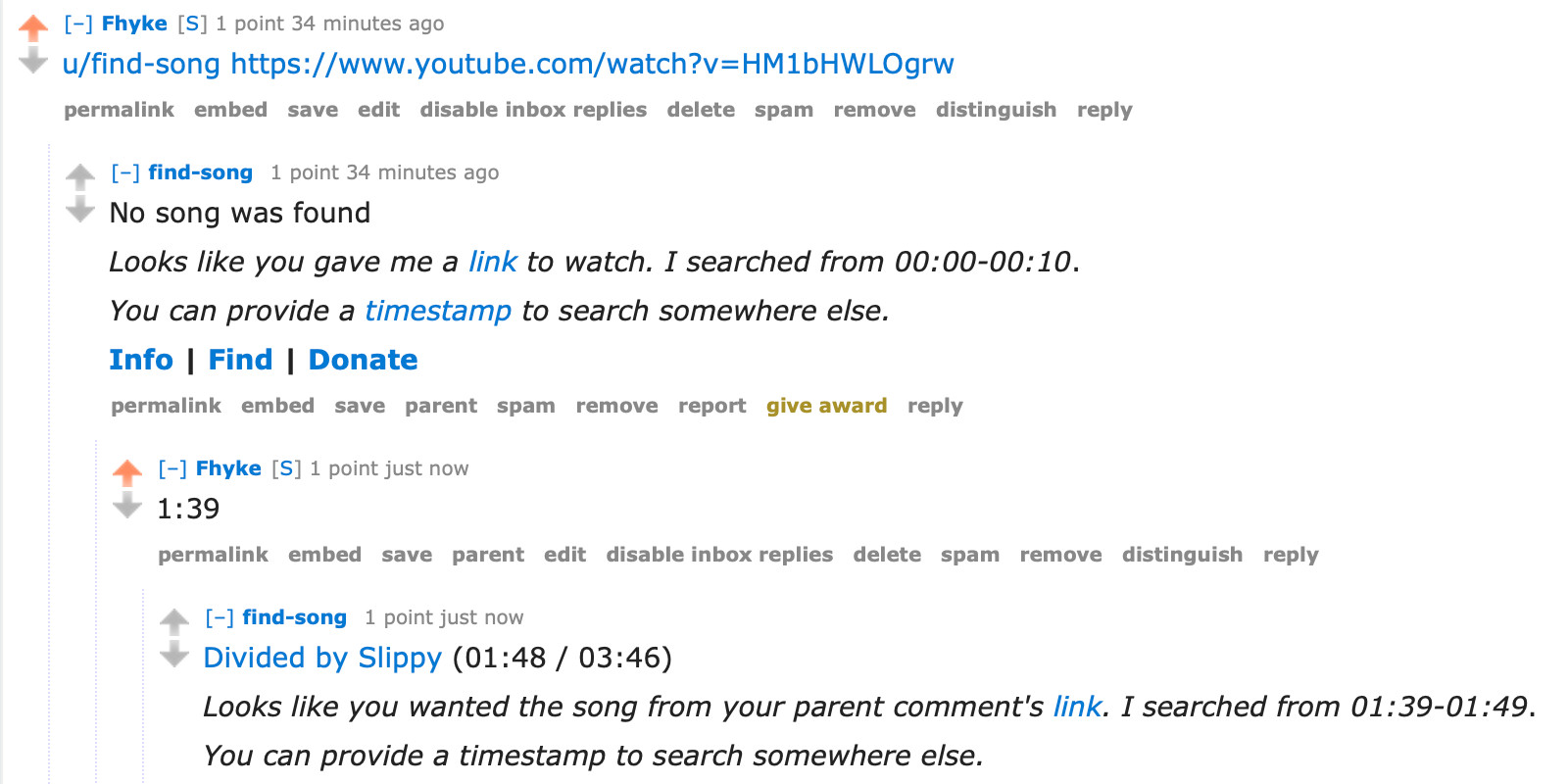
Timestamps should be formatted as one of the following:
- 0:01
- or
- 0:0:01
To supply a new starting point. The bot will search the link for 10 seconds beginning at the new timestamp
or
- 0:01-0:31
- or
- 0:0:01-0:0:31
To supply new starting & end points. The bot will search the link from the beginning to the end of the new timestamps (the bot may be more inaccurate when searching for periods longer than the default 10 seconds).
Supported External Link Types
Steps:
Comment anywhere on Reddit with "u/find-song [external link]"
Or send a Private Message to u/find-song containing the external link.
Here is a list of compatible external links, along with instructions on how to format each type.
Reddit Videos
YouTube
Google Drive
Discord
Vocaroo
clips.twitch.tv
Streamable
TikTok
sndup.net